
Creating detailed and effective Facebook Group rules is a must when you create a group. They are an essential part of your group strategy and will set the scene for any prospective member and make your moderation efforts more consistent and efficient.
But what exactly are Facebook Group rules and how can you use them to your advantage?
In this article we will walk you through what Facebook Group rules are, why they are important, and how to set them up. We have also included a long list of possible Facebook Group rule examples you can reuse.
Jump to: What rules are I Why they are important I How to create rules I How to edit rules I Good rules I Sample rules I Rules FAQs
What are Facebook Group rules
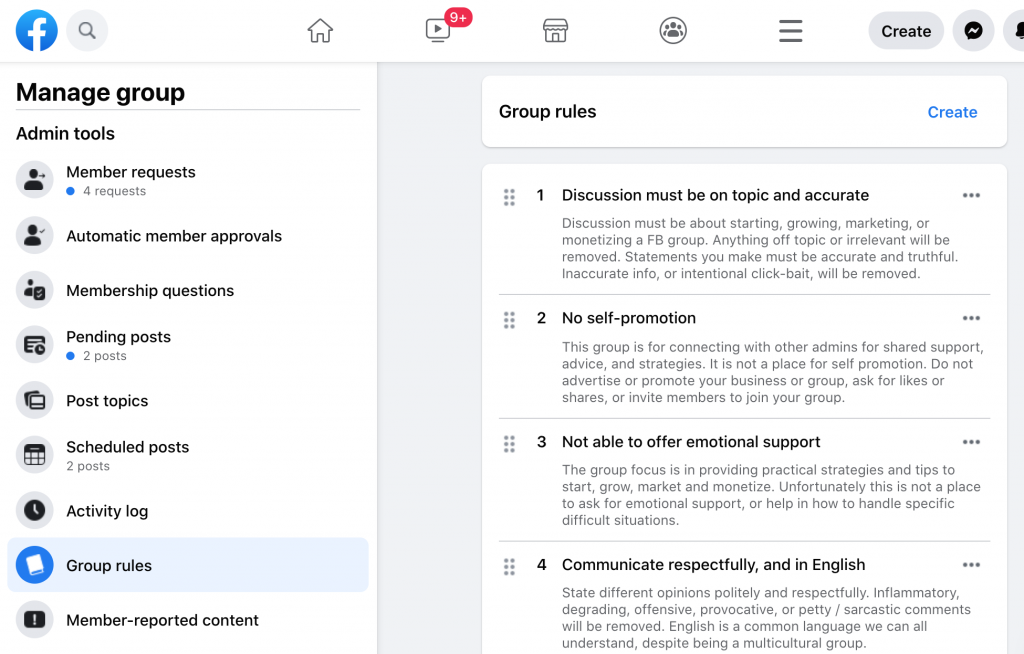
Group rules are a powerful admin automation tool for admins and moderators. They were launched in 2018 and have quickly become a critical asset for Community Leaders, and one that is exclusive to groups and not available to pages.
In a nutshell, Facebook Group rules are the rules of the game that all members agree to and have to abide by to be a part of your group. All members need to play by the same rules, and this sets the mood and creates a fair and consistent space for everyone.
Both members and non-members, can easily find the group rules from your group’s About page and these will also be shown to potential new members when they request to join your group. If you choose to, new members will also have to proactively accept the rules when they request to join.
As a Community Leader you can access your rules and make changes anytime from the Admin Tools by scrolling down to Group Rules as shown in the image above.
Facebook Group rules are not a static feature, but a dynamic one that can be amended at any time in case your industry changes, your group evolves, or new issues arise.
We recommend setting up rules when you create a group, even if they are just the base rules Facebook suggests when you start a group, which you can fine-tune and evolve as you go along and learn more about the possible issues that may come up within your group.
Why it’s important to set Facebook Group rules
Facebook Group rules are a great group management feature and should not be taken lightly; they can save you time and make sure you moderate a group consistently and fairly, but only if you define them properly and use them effectively.
They are important to set the expectations and tone, define how members should behave and interact with each other and avoid conflict or fights. Below are some additional reasons why it is important to define good group rules.
Set the tone
Group Rules are one of the first elements of your group a new member will be exposed to. Before they join, they will only see your group’s name, cover image, description and, if they scroll down or request to join, they will also see the group rules.
Because first impressions count, group rules are a powerful way to set the tone of a group, and let some of the group’s personality come through with humor, seriousness, sarcasm or even hashtags or abbreviations.
Help with discoverability
Facebook gives you a maximum of 10 rules with 200 characters each, that is 2,000 characters or around 350 words to elaborate on your philosophy, what type of behavior thrives in your group and what things will not be tolerated.
Use them to your advantage by including keywords that are related to your niche and help Facebook show your group to potential new members when they search for groups to join.
Weed out the members you don’t want
Group rules let you state what is important, what type of community your group is, and what behaviors don’t have a place in it. Especially in private groups, where conversations are not visible to non-members, it may be hard for a potential new member to understand the kind of interactions and content that your group allows.
Sometimes, group descriptions are general enough that they don’t answer specific questions around what is allowed and what is not. The rules can serve as a pseudo-FAQ and anticipate frequently asked questions potential new members may have.
For example, is self-promotion allowed? Can everyone post, or do new members have to go through an onboarding process? What kind of content does not have a place in the group? What language should be used? Is there a format for posts, etc.
If someone was about to join your group with the wrong intentions, your rules may convince them not to.
Efficiency
Setting up the right Facebook Group rules can ultimately save you a lot of time, and if you are in our group or have been following us for a while, you know we love any group automation we can get our hands on.
Since 2018, every time you decline a post, Facebook gives you the option of notifying the member and giving them feedback by selecting the rule that has been broken. See below the screenshots that show how you can use Facebook Group rules to easily reject a post.
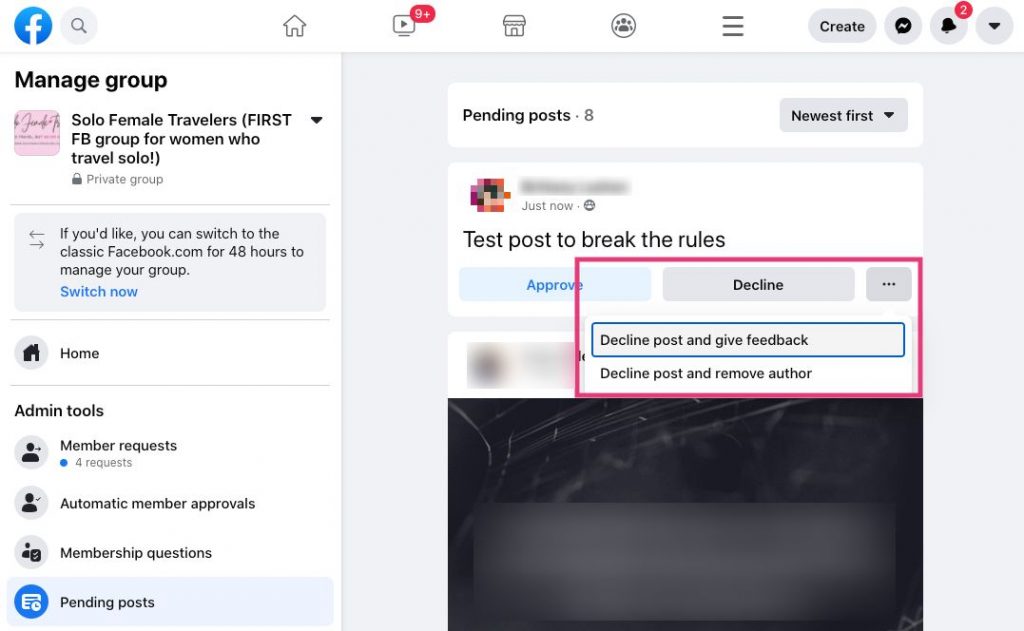
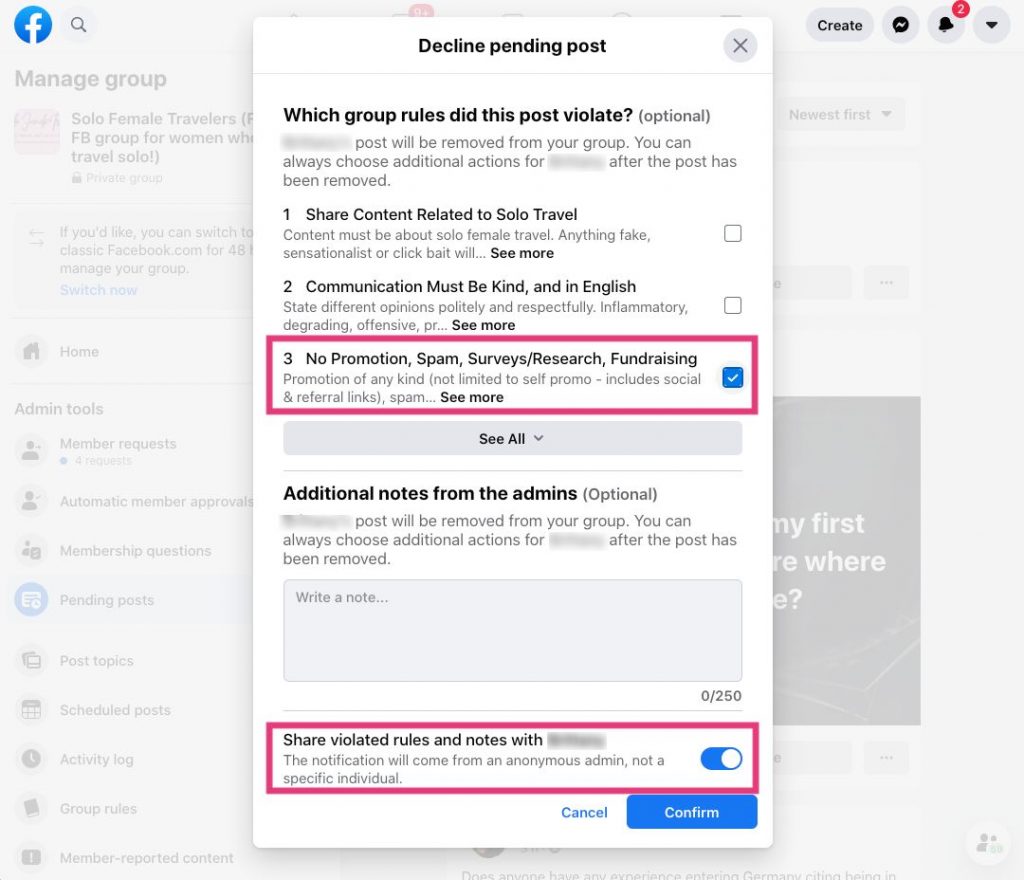
The broken rule feedback appears in the notification members receive so they can learn why you rejected their post or deleted a comment and avoid doing it again. You can leave additional notes which further explain the rejection if you like, but if your rules are self-explanatory, they make it easy for a member to see why their post was not approved and they make it more efficient for the admin to reject without having to explain the same thing repeatedly (trust us, members will break the same rules all the time).
So, with a couple of clicks, you can reject a post from your phone and explain why it was deleted without having to type anything. Below you can see a screenshot of the notification members recieve when you reject a post and provide them feedback on the rule broken.
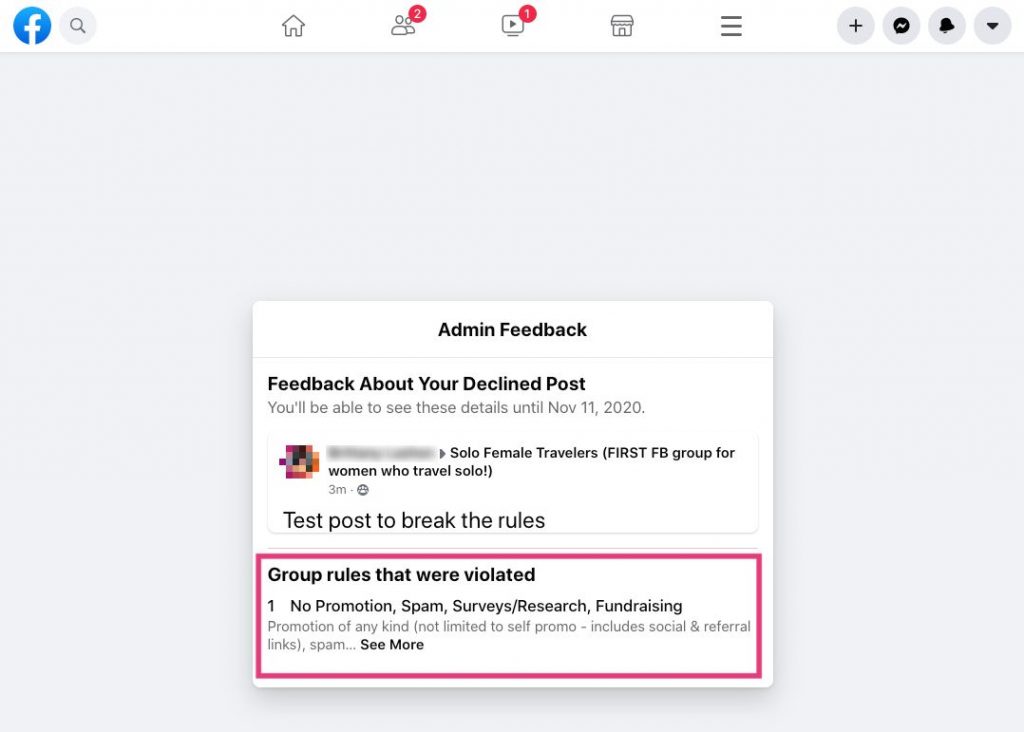
Pro tip: Members will be able to see the feedback to a rejected or removed post/comment for 2 weeks.
Consistency among admins and moderators
Having a set of guidelines that everyone in a group will adhere to makes it easy for everyone to know how to behave, and easier for those who manage the space to know what is accepted and what is not. This is even more important if there is a team of moderators.
If your group is run by several admins and moderators, having the rules publicly written in black and white will ensure that every time a difficult decision needs to be made the outcome is consistent and aligned with the agreed rules, regardless of who is on duty at the time the situation takes place.
For the Community Leader who manages a team of moderators, group rules and the Admin log are the perfect tandem to be able to audit their work and ensure they are consistently managing the group and applying the rules.
Pro tip: If you see that admins or moderators approve or reject posts in a manner that is not consistent, this may also point to the need for you to revise your rules as they may be ambiguous and leave too much room for interpretation.
Justify decisions towards members
Some members just don’t read the rules or seem to be joining simply to break them. Having the rules written down empowers you to reject posts or comments that break them or even to remove members who insist in not respecting them.
Because they are clearly stated and members agreed to them when requesting to join your group, they provide a backup to angry members who believe your action was unjustified. You can simply refer them to the rules and remind them that they accepted them when they joined, and that these apply to everyone.
Evolve your group with the changing times
When rejecting or removing a post you will have to choose the rule that has been broken. If you start to notice there are lots of cases that have not been considered in your rules, that is a sign that your rules need to be updated or that your group is evolving.
Keep an eye on such situations and consider if you need to update the rules, change the membership questions or run a poll in the group to discuss wth your members if the group purpose should be adapted or a new group rule added. For example, we added COVID-specific rules in all of our groups in March 2020.
How to create Facebook Group rules
To create your Facebook Group’s rules, navigate to your group’s Admin tools panel and click on Group rules. You will then be able to type in your own rules or, if your group is new, select from the default rules Facebook provides (more on this further down).
For each rule you can type a title and a description and as previously mentioned, you can set up to 10 rules for your group each with 200 characters. You can add links to your rules, but they will not be clickable, so make sure you use easy to remember URLs and shorteners such as bit.ly.
Pro tip: One of Facebook’s most recent glitches has seen some groups caught by a snag where they have been created without access to the group rules feature. If you notice immediately after creating a group that you do not have this feature, we recommend you start over, even if it means waiting a day to create the group again. To date, if a group did not have the rules feature at launch, it will not have it later.
Once you have created all your group rules, you will be able to edit them anytime and to drag and reorder them.
Learn Our Secrets to Growing 15 Groups to 100k + Members! Get Our E-Book!
400 + Actionable Pages
390 + How-to Screenshots
32 Proven Unpaid Growth Strategies
My group has exploded using your strategies. A competing group actually asked me how I was growing so quickly!!

How to edit the rules in a Facebook Group
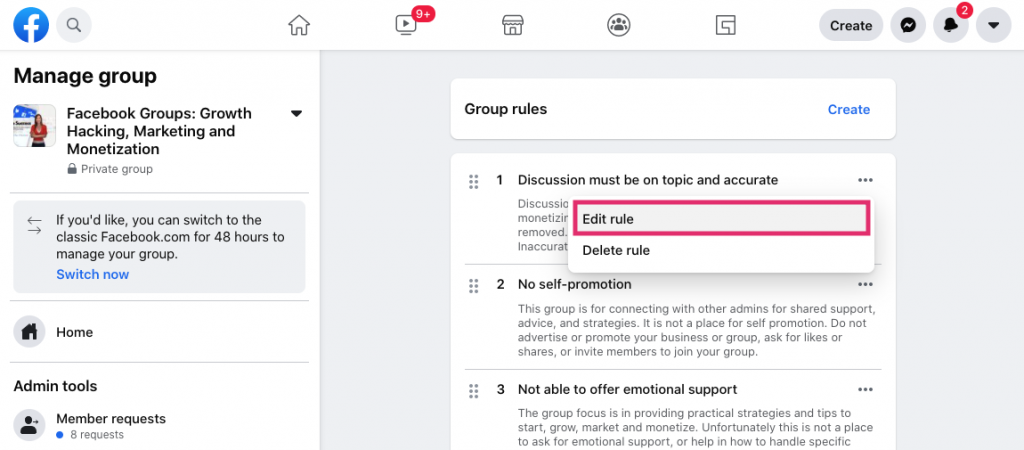
You can edit your group’s rules as many times as you wish by simply navigating to the Admin tools panel and scrolling down to Group rules. You will then see all your group rules and can click on the 3 dots to the top right of each rule and edit them.
What makes good Facebook Group rules
Below are some guidelines for creating good Facebook Group rules:
- Phrase them in a positive manner. Tell members what behaviors are encouraged instead of just pointing out what is not allowed.
- Address recurrent topics or questions that you do not allow in your group (e.g. technical support, politics, current affairs topics, competition, etc.).
- Address self promotion, spam and other commercial kinds of posts (e.g. is it allowed or not and if allowed, when or under what circumstance).
- Address the tone and mood of the group, remind your members to be kind and to respect each other, do so in a positive way so everyone can feel safe.
- Word them simply, using universal vocabulary your members and potential members will understand. Remember that rules are something prospective members will read and may have to agree to when joining, so avoid using inside acronyms outsiders would not understand.
- Detail consequences so members understand what happens if they break the rules.
- Keep reminding members of the rules. Consider pinning a post to the top of your group, tag new members in a welcome post that reminds them of the most important ones and make it a membership requirement to accept the group rules.
Sample rules for Facebook Groups
Facebook offers 4 template rules you can use when starting out a group. You will find them when you get started creating your rules.
Beyond the template rules, below is a long list of Facebook Group rule examples that may inspire you. You can also check out the rules in our Facebook Group Growth group, our Long distance relationship support group and our Solo Female Travelers community or the rules that the largest Facebook Groups have defined for inspiration.
And remember, you can only set 10 with a maximum of 200 characters to short-list, so merge and summarize from the list below picking the ones you think will be most relevant to you:
- Self-promotion: Do you allow it and if do, under what circumstances? What do you consider self-promotion? Can members re-share their content from other platforms? Are affiliate links allowed? Is advertising allowed and how do you differentiate it from self-promotion or affiliate links? Consider bundling all self-promotional, marketing, offers and advertising posts in one thread that you post once a week to limit spam within the group.
- Spam: Limiting spam is one of the most time-consuming group moderation efforts. The clearer you are with your definition of spam, the faster it’ll be to reject posts that you consider spammy. Specify if the following is considered spam: market research, click bait articles, unfounded or false claims, surveys, Telegram/Whatsapp groups for bitcoin or other selling, MLM or other pyramid schemes, prayer requests or spells, petitions, Gofundme or other fund raising requests, exchange threads (pen pals, postcard exchanges, etc), marketing offers or coupons, missing people reports, competitions and vote for me requests, university projects, etc.
- Repetitive content: If your group is prone to resharing of viral posts, you may want to add a rule that gives you the right to reject a post because it has already been shared before.
- Language: Is everyone to communicate in English or are other languages welcome?
- Hate speech and respect: How should members interact with each other, behave and engage? Remind members that not only hate speech but also swear words, name calling, passive aggressive comments, sarcasm or other disrespectful or abusive behavior will not be tolerated (and this may include memes or GIFs) and that you want to create a safe space. This is a good time to remind members of the consequences if they break this important rule.
- Stay on topic: Although you might think it is an obvious rule, you might want to spell out the fact that only posts around the specific topic of the group will be allowed. Staying on topic is important because that is why members joined in the first place and if too many off-topic posts make their way into the group it can start to become spammy and less useful.
- How to find help: Should members message the admins and if so, under what circumstances? Who should they message instead? Can they message about rejected posts?
- Report rule-breakers: If they see anyone breaking the rules, remind them to report and not engage or escalate. It is important to remind members NOT to report posts they may disagree with, too many reports at once can get your group taken down by Facebook’s anti hate speech algorithm.
- Search before asking: When groups become too large, questions can become repetitive, it is important to have a rule that allows you to reject a post on a topic that has been extensively covered before and ask members to use the search function or refer them to the most popular thread.
- Be nice and kind: Remind members to take a deep breath before replying to anyone and to continue scrolling if they have nothing productive to add. In this rule, you should also address bullying, personal attacks and putting other members down and make sure everyone understands that the group’s atmosphere should remain positive and uplifting.
- Provide context: Ask members to provide as many details as possible before posting and to help other members help them by explaining their preferences, their personal situation, where they live, etc.
- Competing products or services: How will you handle competing products? Can members mention products or services that compete with yours? If so, how and under what circumstances? Do you have a list of vetted partners you work with?
- Not blocking Admins: In the past, members showing under the Unavailable label were those who had been removed from Facebook, were temporarily suspended or had blocked you as an Admin. This is no longer the case so the only way for an Admin to know if a member has blocked them is by asking another member to validate if the member is still in the group. Admins do no see comments from members who have blocked them, but their posts will still show in the admin panel if post approval is on. For this reason, many Admins will have the rule that members cannot block them.
- No naming and shaming: In some countries, laws around defamation can be very tough and Admins have been charged with fines for allowing content that named and shamed others, even if they were not the ones who posted the claim. Allowing such posts is also in violation of Facebook Community Standards and most Community Leaders are not in a position to be able to confirm any claims made by their members. This is why a rule around the topic can be useful.
- No politics or religion: In a lot of groups, both topics are off-topic and tend to polarize members which is why such a rule is quite common in many groups.
- Privacy: Remind members that private groups are private for a reason and that they cannot share the content outside of the group. A rule on privacy should also address sharing of other personal information such as address, email or phone numbers and you should encourage members not to publish those in the group, even if it is private or secret, for their own safety.
- Copyrighted content: explain what it is and remind members they cannot upload or reshare content that does not belong to them. This is not only a moral question but also a legal one and a violation of Facebook’s Community Guidelines they have recently started to crack down on.
- Violence or graphic posts: Violent posts may break Facebook’s Community Guidelines and offend your members; if this may be a problem in your group, you should include a mention to it and specify what you mean (or leave it at your discretion “violent or graphic posts may be deleted by the admins”).
As you define your group rules, make sure members understand the consequences of breaking the rules. Will members be muted and if so, for how long? Will they be removed? Do you give warnings first?
Learn Our Secrets to Growing 15 Groups to 100k + Members! Get Our E-Book!
400 + Actionable Pages
390 + How-to Screenshots
32 Proven Unpaid Growth Strategies
My group has exploded using your strategies. A competing group actually asked me how I was growing so quickly!!

Frequently asked questions on Facebook Group rules
Ready to set up your own Facebook Group rules? Have a look at the frequently asked questions below first.
Facebook allows you to define a maximum of 10 group rules, each with a heading and description with a maximum of 200 characters.
To create your Facebook Group’s rules, navigate to your group’s Admin tools panel and scroll down to click on Group rules. You can then click to Get started and type a heading and description for each.
You can edit your Facebook Group rules anytime by simply navigating to your Admin tools and scrolling down to group rules, you can edit any of the rules by clicking on the 3 dots.
No, you can choose to delete a post or comment at any time without selecting the rule that was broken. In that case, the member will not receive a notification.


When inviting people to the group as an admin, they were all able to bypass accepting the group rules. Is there a way to fix it outside of them leaving the group and rejoining? Is there a feature that will allow me to remind them to accept the rules or to go back and agree to them?
Sadly the way groups are set up right now, if you invite someone as an admin you’re giving them a pass on the membership questions / accepting the rules, as it treats them as ‘pre-approved’. What I would probably do in this instance is tagging new members in some type of welcome post to point them towards reading the rules of the group or something like it. Annoying, but might work as a workaround 🙂
That’s such a great idea!