
People use the words Facebook Page and Facebook Group interchangeably. In fact, many members of our group will refer to it as this page, sometimes members post on our page thinking they are posting in the group.
However it’s important not to confuse the two as they are very different yet complimentary tools for business. But what are the differences?
In this article we will compare a Facebook Page vs. Facebook Group and understand whether you should start a page or a group, or both, and why and how to use them to fuel your business’ growth.
Jump to: History of pages and groups I What is a FB Group I What is a FB Page I Should you start a Page or a Group? I Advantages of Pages I Advantages of Groups I Comparison Pages vs Groups I FAQs
The history of Facebook Pages and Groups
Traditionally, Facebook Pages have been the most common tool for businesses, brands and personalities to market and promote themselves. In many cases, Facebook Pages were the only reason businesses joined Facebook in the first place and no matter what industry you are in, chances are you and your competitors have a Facebook Page.
From their launch in 2007, pages have evolved significantly and most importantly for brands and businesses, they have moved away from being a free business tool to a “pay to play” model, especially from 2013 to 2016, when Facebook introduced paid reach.
As the platform grew and business pages became more mainstream, Facebook changed the algorithm, introduced paid advertising and started to throttle organic page reach until it dropped to between 1%-2.5% for companies.
Fast forward to 2017 and Facebook has further refocused on communities and on showing users posts from those they care about the most that is, more content from friends, family and groups and less content from brands and news companies. As you can imagine, organic reach from pages further decreased.
This change was followed in 2019 with another algorithm update that now gives more weight to reactions, members proactively stating what they want to see more of (though surveys) and high-engaging posts usually containing video and other advanced Facebook features.
In the best case scenario, between 2% and 5% of the people who like / follow your business page will see your content in their News Feed today.
Some smaller pages or those that feature engaging humor and entertainment content might see a slightly higher reach, but for the average business, organic reach on Facebook is dismal.
But not all is bad news.
While pages are now a pay to play tool, they still play an important role in your overall strategy on the platform, and they are key to support a strategy that moves towards Groups.
Facebook Groups are a powerful business tool for companies to authentically reach out to their customers for support, community and loyalty, to curate a space where they can connect with potential customers and to source market research insights or test new products. What is more, they are an untapped opportunity for lead generation and sales.
When used in conjunction, Facebook Pages and Groups can channel mutual growth and help you expand your business without any need for paid advertising.
To succeed, it is important to understand the role that each plays and how they fit into your overall marketing and business strategy.
What is a Facebook Group?

Facebook Groups are a type of online community built within Facebook on literally any topic. No matter what your passion is, you will surely find likeminded users among the 2.6 billion people using Facebook monthly and the 1.8 billion Facebook Group users.
There are no guidelines as to what type of topic you can create a group around so the sky is the limit here; Some groups are targeted at certain demographics (e.g. age, gender, ethnicity, race, religion, etc.), or geographical location (e.g. a neighbourhood, a city, a region, a county), while some are focused around a topic (e.g. dogs, travel, bitcoin, freelancing, etc).
Some groups on Facebook are not even organized around something real and are places where users can role play and pretend. For example, you can pretend you live in 1897, an ant in an ant colony or you can image what it would be like to be a butterfly.
Anybody can create a Facebook Group, even a business, and, as a user, you can join up to 6,000 groups (once you reach this limit you’ll need to leave a group before you can join a new one).
To better understand how Facebook Groups work, think of them as virtual living rooms where you can interact with others with whom you have something in common, whether that’s a love for knitting patterns or a common health condition.
Like with your living room, you can pull the curtains and make your group private and only accessible to its members, or open them and let anyone see in, though to participate in the discussions they would have to come into your house (more on private vs public groups in our Creating a Facebook Group section).
However unlike your living room, Facebook Groups don’t have a space limitation and some of the largest ones have over a million members.
Groups offer brands two-way communication and allow members to start their own discussions, and interact with each other without any brand interaction so they feel like the space is their own.
At the same time, groups are not necessarily centered around the brand or company who created them but rather on the industry, product, service or problem they solve. For example, a company that sells diapers could start a Facebook Group for first time parents.
What is a Facebook Page?

Where a Facebook Group is a digital living room, a Facebook Page is a digital business card where you can publicly broadcast your contact details, content, business related news, promotional material and offers, and interact with a large number of fans.
It’s essentially a professional alternative to your personal profile used by over 80 million businesses to create a public presence for their business, or yourself as an individual / public figure.
Unlike your personal Facebook profile which allows you a sliding scale of privacy controls, pages are visible to the whole internet, and instead of only being visible to your friends, anyone on Facebook can connect with your page by liking it or following it to receive your updates (unless you manually block their profile). Individuals can like up to 5,000 pages.
The nature of a Facebook Page is that it’s set up for you to take the lead; for you to connect with your audience and promote yourself. Your followers are interested to hear about you and your brand.
This is not strictly a one-way communication channel as fans have the option to privately message your page, interact with your content, and post to your wall. But pages aren’t open discussion forums where your followers’ thoughts are discussed either.
Should you start a Facebook Page or a Facebook Group?
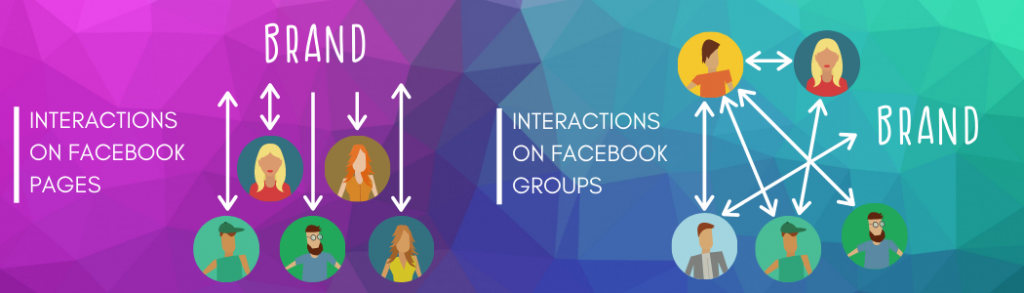
There are many pros and cons to having a business page over a group, and to having a group over a page, the most notable of which are the differences in audience and purpose of the two, and the tools Facebook has made available to admins of both.
We personally believe in having both a page and a group, and using each to their full potential to channel circular growth. Without a page, a group will not be able to leverage some of Facebook’s features (namely search engine visibility and advertising options), and without a group, a page will miss out on the full potential of the Facebook platform.
For example, in our Solo Female Travelers group, we have linked and extended admin privileges to three pages: the official Facebook Page for the group itself, and the two pages attached to our personal travel blogs.
We usually interact in the group as our personal profiles but will occasionally interact as the page. In the below screenshot, you can see that Facebook lets you choose who you want to interact as when in a group, and you can toggle between your page or your personal profile.
What Facebook Groups have that Pages don’t
As we have already mentioned above, Facebook groups are a fantastic place for genuine interactions with likeminded people. That means their main purpose is to gather and connect around a topic and not around a brand.
For this reason, there are a few specific features that are exclusive to groups and which pages don’t enjoy. Below is a list.
High reach and engagement
Nowadays, Facebook Pages enjoy very limited organic reach whereas posts in a group typically reach 10-50% of the members or more in smaller groups. The top-10 most popular posts in our largest group are seen by up to 60% of the members. All of this without any paid advertising.
Engagement without Community Leader involvement
Conversations on brand pages can only be initiated by the page owner or community team and are usually on relevant topics to the brand, whereas group conversations are and should be started and had between group members oftentimes without any contributions from the community team.
Personal and personable connections
Groups are all about the individual. While some allow pages to join, consumer online communities are all about people connecting with other people. Members can address each other by name, see other members’ profiles and as of the most recent update, personalize their profile image and name per group.
Moderation tools
Community Leaders can manage their group thanks to several tools as part of Admin Assist. They can listen to conversations using keyword alerts, pre-approve posts before they go live and manage membership to their groups.
While pages can block users from following their page, ban certain words from being written in comments to public posts and turn the profanity filter on, the controls are much more limited.
What Facebook Pages have that Groups don’t
Going back to the analogy with business cards, Facebook Pages also have some specific and unique features that are not available to groups, although the gap is closing in on some aspects.
Advertising / paid exposure
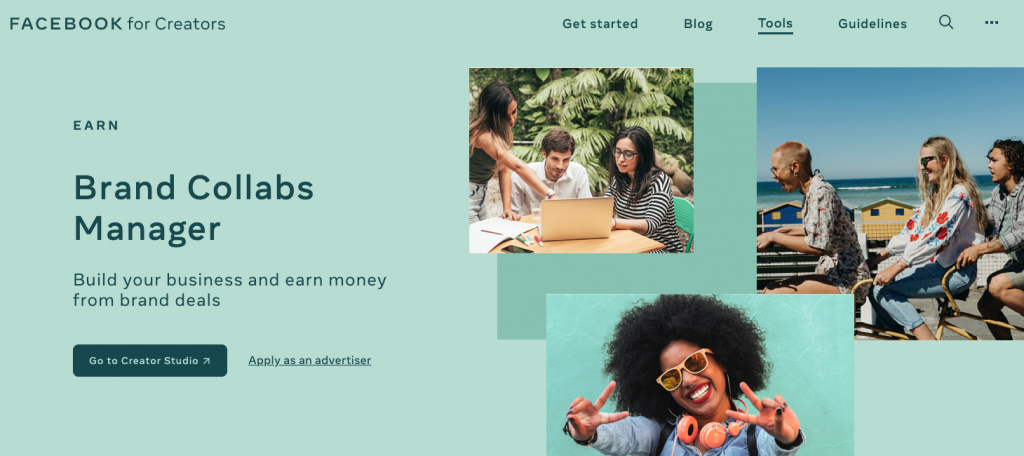
Pages have the ability to run targeted Facebook ads: groups don’t. This will most certainly change in the future as Facebook extends monetization options to groups, but for the time being, this is a defining difference between the two.
There is no way to directly advertise your Facebook Group through Facebook ads unless you also have a page, at which point you can create an ad from your page which promotes your group, or boost a post which does the same.
For the time being, Facebook is pushing membership to groups via their Suggested groups feature, where they show your group to people who are similar to your members. This will however surely change soon, perhaps as early as 2021, when organic reach within groups will drop and advertising will become a more important tool to grow your group.
It is worth noting that Facebook has started to roll out the Brand Collab Manager to public groups. With this Pages feature available to groups, Community Leaders will have the opportunity to formally engage with brands and share details of the campaigns while informing members of the commercial relationship.
Learn Our Secrets to Growing 15 Groups to 100k + Members! Get Our E-Book!
400 + Actionable Pages
390 + How-to Screenshots
32 Proven Unpaid Growth Strategies
My group has exploded using your strategies. A competing group actually asked me how I was growing so quickly!!

Advanced insights
Being a business orientated tool with the option for paid advertising, pages can access far more in-depth data and insights about both members and member activity than you can with groups. Once a page reaches 500 likes you will have access to a wide range of data. The insights available for pages include:
- A page summary for today, yesterday, and the last 7 or 28 days, which includes actions on your page, page views, page previews, page likes, reach, engagement, responsiveness, and a summary of your top performing posts. If you download the data you can set a date range that goes back to 180 days.
- Followers insights, including the total number of page followers, and graphs on growth for comparing your performance over time, with the ability to drill down further into the % of organic followers vs that which came from paid campaigns, and where your page follows happened (i.e. on your page itself, from an API, or from Facebook Page suggestions).
- Likes insights for tracking the total number of page likes, with the same available drill-down data as above in Followers (a Like is essentially just a statement that someone is a fan of your page, and this shows up on their profile. A Follower on the other hand has actively chosen to have your updates show up in their news feed (subject to the Facebook algorithm).
- Reach insights provide data on the number of people who saw your posts at least once, and you can break down the overall engagement into the number of reactions, comments, shares, and answers. You can also see how many times your content has been hidden, reported as spam, or unliked, and benchmarking allows you to compare your overall performance over time. You can see the total reach of your page as well as page posts.
- Page views provide data as to your total views, who is viewing your content, and what content they’re viewing (i.e. photo posts vs live videos), which is powerful for determining which content performs best with your audience. You can break your pageview data down by section, age and gender, country, city, and device.
- Total actions on page gives you data on how many people clicked your action button, and breaks this down by age and gender, country, city, and device. It also offers how many people clicked to get directions, clicked on your phone number, and clicked on your website.
- Posts insights allows you to see when your fans are online (both popular days of the week and times of day) average reach and engagement for different post types, and the reach and engagement for all individually published posts. You can (and should) also add competing pages to watch, and compare the performance of your page and posts with those similar pages on Facebook.
- People insights shows aggregated demographics data grouped by age and gender. You can access a breakdown of gender, age, country, city, and language of your followers, people reached, and people engaged.
- Other insights include analytics on your video posts, stories, and messenger (i.e. your responsiveness in responding to private messages).
As you can see, that’s a lot of data and in depth detail which you can really drill down on. Groups do offer group insights, though by comparison this is highly limited, and gives you limited insights on individual posts (though we believe this feature may be expanded in the future).
In contrast, group Insights offer:
- Growth details which track your total members over time, as well as how many membership requests you have approved, declined, blocked, and pending.
- Admin and moderator details such as who approves the most posts.
- Member details such as top contributors, an age and gender breakdown, and top 10 countries / top 10 cities.
- Learning posts completed. If you utilize units within your group (which we speak about in more detail later on), you can see how many members have completed your units.
- Engagement details where you can see the number of posts per day (over time), the number of active members over time, popular days, popular times, and your most popular 10 posts within the specified timeframe. If you download the data you will see the top 100 posts in the last 28 days but this date range cannot be changed or expanded.

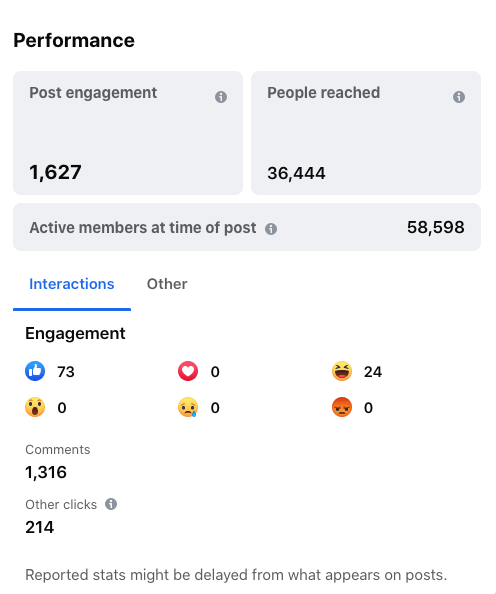
- Post engagement (launched September 2020). This new feature provides the same level of insights you get from a Facebook Page post including reach and number of reactions as seen in the above images. The reactions data was available before but since September 2020, Facebook has started to show post reach too.
A business storefront
Pages are business oriented, so this means they act as digital storefronts for your brand in a way that groups don’t. Notably, you have the ability to add Call To Action buttons (CTA) to the top of your page to drive your business goals.
People see it both on your page and in search results, and your options include buttons to book now, contact you, learn more about your business, shop, download an app, or join your community. Groups offer no such feature.
To add a CTA button to your page, click on the big blue “Add a Button” prompt when viewing your page. You’ll then be prompted to choose which type of button you want people to see.
You cannot customize the messaging, and have to pick from one of the listed options as outlined in the screenshot below. Follow the prompts, filling in the required information based on your choice, and your button will then appear in the same spot.
Pro tip: We use this opportunity to link our Facebook Group, which effectively funnels those landing on our page who are not yet members, through to the community. You can only link groups where the page has been added as an admin.
Pages also have control over managing tabs and sections which almost gives it the functionality of a landing page. Tabs such as posts, groups, events, reviews, videos, photos, about, community, and offers appear on the left hand side of a page, and their respective sections appear in the middle of the page.
Tabs can be re-ordered (which automatically reorders the middle sections), removed (though default tabs like Home, About, Likes, Posts, Photos, and Videos cannot be removed), and you can add a range of optional tabs, including Services, Notes, Shop, Jobs, and Live (you do this through the “Templates and Tabs” section of your page settings). You do not have the option to reorder or customize tabs within a Facebook Group.
Fund raising
Pages can organize fundraising campaigns to collect funds for a cause or a non-profit organization such as a charity. Fund raisers are not available in every region and the charitable organization needs to qualify for it.
Ability to connect with third party apps
Facebook Pages can connect with third party apps such as contests and newsletter services which can then be added as page tab and shown on the top page menu. You can use this option to integrate with many service providers. A group does not have such option.
Paid online events
Facebook has also rolled out Paid online events for qualifying pages based on their Partner monetization policies. This is a great way to monetize your audience and can be a way for you to make money by inviting your group members to the paid online events.
Paid groups were launched in 2019 but have been rolled out only to a limited set of groups in the US and by invitation only.
Detailed comparison between a Facebook Page vs. a Facebook Group
The main difference between a Facebook Page and a Facebook Group is on the monetization/advertizing options as well as on the type of conversations had.
In general, a Facebook Page is your company’s online business card on Facebook and serves as your business storefront on the platform. On the other hand, a Facebook Group is a space for your community to connect, interact and discuss topics.
One is not better than the other, they each serve a different purpose and play a different role in a marketer’s and business’ toolkit. Conceptually, we have put together the above diagram to compare the role and features they each have in a snapshot.
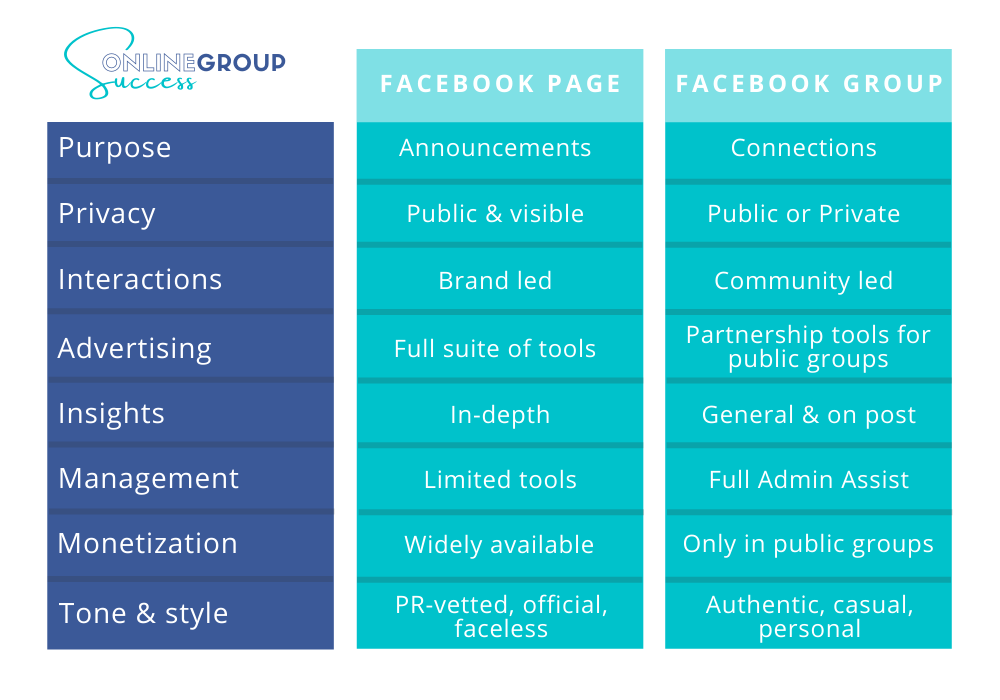
To go more into details into the differences between a Facebook Page vs. Facebook Group and summarize everything that has been said, we have put together the below comparison table:
| Feature | Facebook Groups | Facebook Pages |
|---|---|---|
| Branding | Cover image only | Cover image and profile photo where a logo can be placed. |
| Purpose | A community of like minded people who connect to discuss similar interests, and exchange ideas and opinions in a private, moderated environment. | An official online public space used to make announcements and updates about your brand. Acts as a store front where people can learn more about you and have a public discussion on the content you share. |
| Tone & style | Friendly, casual online image that encourages engagement and increased connection. Facilitates group conversation and fosters a sense of community. | Professional image more suited to a one sided conversation. Communication is geared towards the linear, and business oriented in tone and nature. Limited connection due to an impersonal barrier. |
| Privacy options | Groups can be public, private, or hidden (more about the types of Facebook Groups in the section below). | Pages are public by default, and you cannot change their privacy; anything posted is visible to everyone. |
| Involvement from the Community Leader | Thrives on community, and is maintained by the community. Members posting can naturally carry the engagement of a group as it grows, with minimal need for content creation from admin. | Thrives on updates, and is maintained by the administrator and team. If you fail to maintain a consistent posting schedule, your page will become inactive. |
| Advertising options | No access to Facebook advertising options (for now) though Facebook has started to offer groups as one of the places advertisers can show ads in. | Run ads in the full gamut of Facebook’s advertising options and boost posts for greater exposure. |
| Insights | Limited insights to only post reach within each post, though free exposure. Facebook naturally promotes your group to members in similar groups as part of their Suggested groups feature. | Detailed insights, with paid exposure. Access to in depth demographics data as well as insights and analytics on the reach of each individual post. |
| Search discoverability | Do not show up in Google search, though public Facebook groups will start to show in and outside of Facebook as announced at the 2020 Communities Summit. | Show up in Google search. |
| Monetization | Branded Collab Tool coming to public groups will allow for community leaders to partner with brands. | Pages can monetize their reach with paid events, fund raising, stores, in-stream ads in their videos, fan subscriptions and Fan stars. Access to Brand Collabs Manager for partnership opportunities. |
| Owner’s roles | Two roles for people who manage groups: admins and moderators. You can appoint multiple people to each role. | Five roles for people to manage pages: AdminEditorModeratorAdvertiserAnalyst The admin, editor and moderator roles include a sliding scale of accessibility in the day to day management of a page. The advertiser and analyst roles are set up to provide direct access for creating ads and accessing insights. |
| Scheduling | Can schedule posts in advance, though you cannot see the scheduled posts of other admins, unless they have been scheduled as a page where you are admin. | Can schedule posts in advance, which all admins can see and access. |
| Call to action | Cannot add Call to Action (CTA) buttons to the space. | Can feature a CTA button at the top of your page to drive business goals such as directing people to your shop, your newsletter subscription, a page, an event, a fund raiser, etc. People see it both on your page and in search results when your page appears. |
| Appearance | No customization over the tabs that appear and how they appear, Facebook decides what features to show in what order depending on the type of conversations as well as the type of group. | Page managers can control and highlight important sections with the use of tabs and reorder them according to business needs and priorities. |
Learn Our Secrets to Growing 15 Groups to 100k + Members! Get Our E-Book!
400 + Actionable Pages
390 + How-to Screenshots
32 Proven Unpaid Growth Strategies
My group has exploded using your strategies. A competing group actually asked me how I was growing so quickly!!

frequently asked questions about groups and pages
Check out our quick FAQs below to answer frequent questions about pages and groups.
Both are distinct and irreplaceable tools for businesses on Facebook and serve different purposes as outlined above. Pages are like your online business card on Facebook and offer an opportunity to communicate with your fans and followers and keep them up to date with news and developments. Facebook Groups are virtual spaces for your current or potential followers and fans to gather around a common interest and are the place to build an online community.
No you don’t, you can start a group as an individual and do not need a page to create it. However, linking a Facebook Page to a Group and even creating a group as a page is beneficial and adds a set of features. Having a page can help grow your group and improve discoverability since pages are searchable outside of Facebook. A page can be linked to several groups each set up for a specific group of customers or followers and you can invite your page followers to join your group.
No, the beauty of a group is that it gathers members who have a shared interest or passion and as such, they will help each other out without you have to steer or initiative the discussions. Once the group reaches a certain size, it will be mostly self-sustaining from a content point of view.
No, the two serve very different purposes and not all Pages (or businesses) will benefit from starting a group. A business will find a group useful if it is in an industry or niche where having a community is valuable. Groups can be started and used for many reasons, from loyalty creation to market research, lead generation and sales, networking and connection, for a specific event, etc. To determine if a group would be value adding for you or not, check our in-depth at what a group is.
No, both entities are separate and while you can merge two groups, you cannot merge a group with a page or transfer the members of a group to become page followers or viceversa. You can however invite your page followers and fans to join your group using the feature for this.
No, a Page or Group cannot be changed into the other.

