
Facebook has some fantastic features for Groups. And one of them is anonymous posting (where a member can post without their name). While this used to only be a feature accessible in parenting groups (learn about Facebook group types), it is now available to all group types, and if you have a Facebook Group, you can let members post anonymously.
After turning on anonymous posting within our Long Distance Relationship Group, we’ve found that our members are more engaged, post more regularly, and have more honest, open, and authentic conversations. For groups which discuss sensitive issues, many people feel safer posting anonymously, when they don’t have to expose their identity.
So, what are anonymous posts in Facebook Groups? And how are they used? More importantly, how do you turn them on in your group, and what are the things you need to be aware of before you do?
In this article you’ll learn what anonymous posts on Facebook are, how to turn the feature on in your group, how members can post anonymously once the feature is active, and other pro tips you should know from our experience using them in highly engaged groups.
Jump to: What are anonymous posts I Why people want to post anonymously I How to enable I Moderating anonymous posts I How FB can improve the feature
What Are Anonymous Posts in Facebook Groups
Anonymous posts in Facebook groups allow members to publish posts anonymously, without a name. Their identities are not revealed to members of the group, and they stay completely anonymous in comments when interacting within discussion in that specific thread.
The identity of an anonymous post will still be visible and accessible to group admins and moderators, and will be visible to Facebook itself for enforcing their Community Standards, however to every other member of the group, they show up as ‘Group Member’, as in the screenshot below.
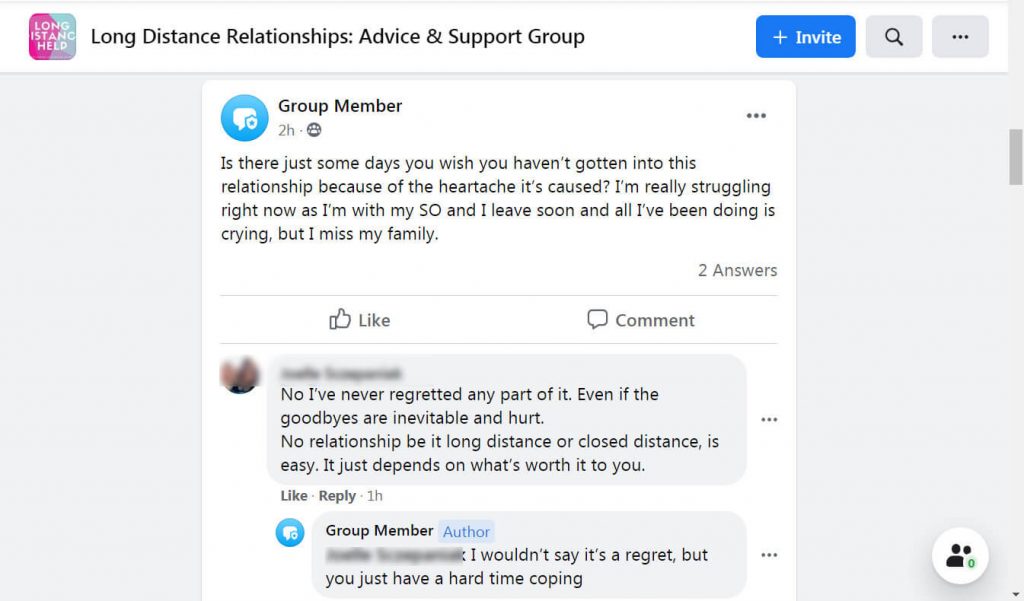
Previously, members wondering how to publish anonymously on Facebook would message the group admins and ask them to post on their behalf. Which relies on the kindness of the admin / moderator they reach out to, and doesn’t give them the option to interact within the comments and actively engage in discussion.
The feature, released in 2020, allows members to post natively within a group as they would for any other post, but without their name being shown. While first only available in parenting groups, since June 2021 it has been made available to all group types.
Why Do People Want to Post Anonymously
People feel safer discussing sensitive topics in Facebook Groups when they are able to do so anonymously. This is especially true if the group is public.
And this is why the feature was first rolled out specifically for parenting groups.
The idea came from Facebook wanting to offer anonymous posts to parents; this specific group of people wanting a way to discuss topics they may not be comfortable sharing openly. That said, anonymous posting is a very useful feature for many other sensitive topics, and now that it’s available in all Facebook Groups, could be incredibly beneficial if your group discusses issues like:
- Sex, sexuality, sexism, or sexual identity
- Politics and religion
- Marginalization and social exclusion, including racism, ageism, classism, or discrimination
- Grief and loss, trauma, or violence
- The experience of being part of vulnerable populations (i.e disabilities)
- Job performance or competency
- Personal questions about relationships
- Money and financial hardship
- Hygiene-related discussion (i.e ‘Should I be showering more than once a week?’)
- Physical appearance and body parts
- Personal struggle, like alcoholism or mental health
- Ethically sensitive topics like animal tourism or breaking the law
There are many, many topics sensitive enough to benefit from anonymous posting, which is why you might consider the feature for your group.
Even when a group is private, people still feel far more comfortable knowing they can discuss sensitive issues via anonymous posting, whether because of friends, family and other connections are part of the same group (in our Long Distance Relationship Group this allows members to pose questions about their relationship with discretion, when their partner is also a member of the group; in one of our travel groups, this allows people to seek advice when planning a surprise trip for their partner who is in the same group), because they don’t wish to be contacted privately about their question, because they don’t wish to be embarrassed among their peers, or because they want to guarentee total privacy (ie anonymous posting means someone’s name can’t be screenshotted and forwarded on, despite a group being private).
Since enabling anonymous posting in Long Distance Relationships, the group is seeing a higher volume of posts, with more members posting, engagement has naturally increased, and the bonds between community members have been strengthened as more real, authentic topics are being discussed.
Anonymous posting has strengthened our community, and made it more valuable to members, which in turn makes it more valuable to us.
How to Enable Anonymous Posting in Your Facebook Group
Navigate to your Group Settings under the Admin Tools left sidebar. Within the box called Extra Features, click on the pencil icon next to Anonymous Posting to switch it on.
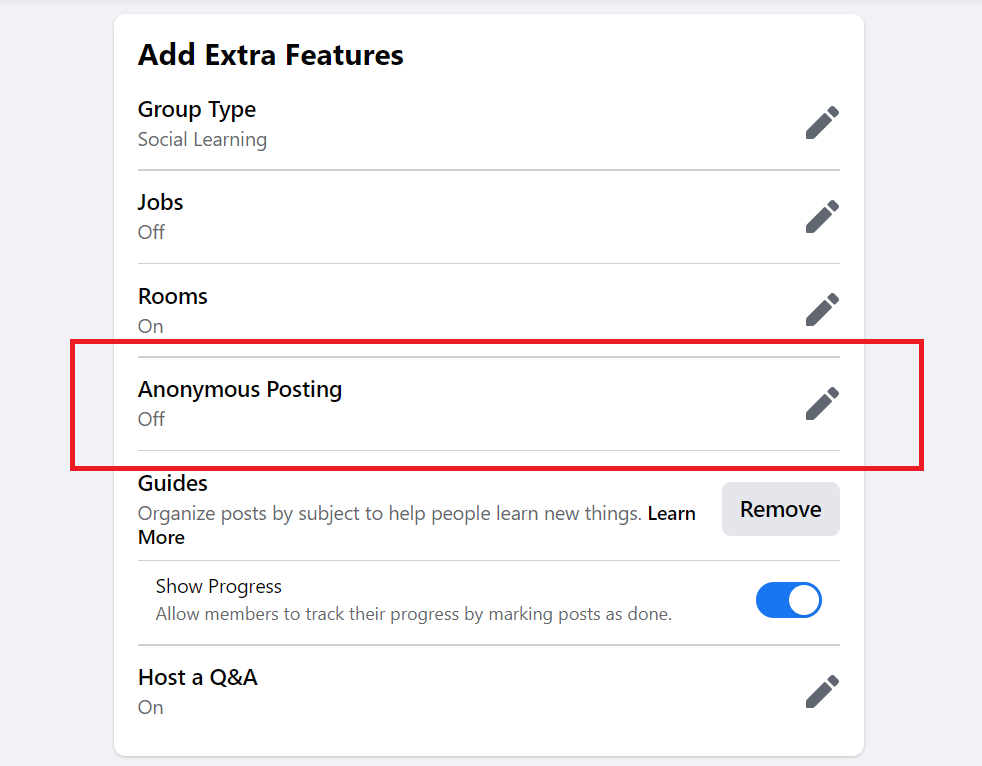
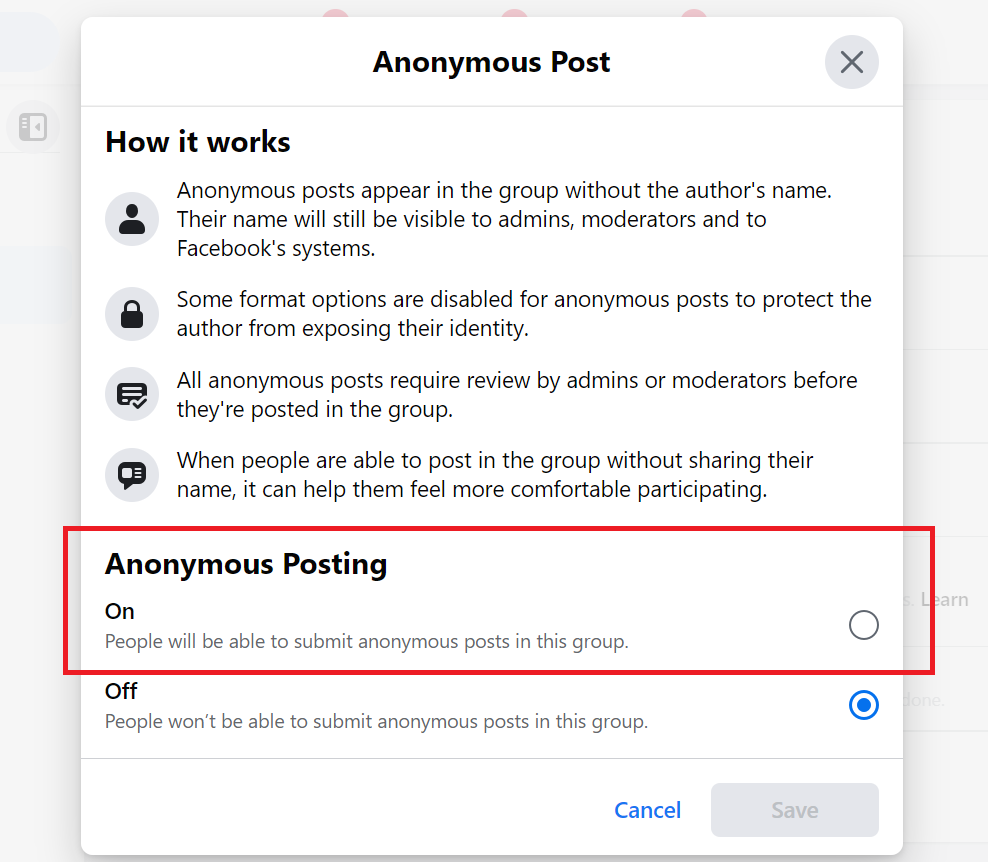
Hit save.
You’re done!
Anonymous posting is enabled. If you’d like to turn it off at any point, navigate back to the settings (note that when you toggle it off, all anonymous posts currently / previously in the group will disappear. They will be recovered once the feature is switched back on).
Learn Our Secrets to Growing 15 Groups to 100k + Members! Get Our E-Book!
400 + Actionable Pages
390 + How-to Screenshots
32 Proven Unpaid Growth Strategies
My group has exploded using your strategies. A competing group actually asked me how I was growing so quickly!!

How to Post Anonymously on Facebook
Once you’ve enabled the feature, members posting to your group will have the option to create an ‘Anonymous Post’.
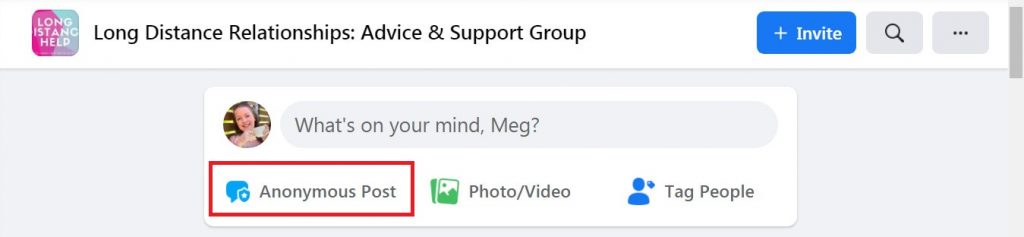
When they click to create an anonymous post, they will be presented with the following warning:
Your post will appear in this group without your name. Your name will still be visible to the group’s admins and moderators and to Facebook’s systems. Details you include in the post could reveal your identity to group members.
After they accept this warning, they are then able to write something anonymously, adding photos, videos, GIFS, checking in, asking for recommendations, or adding feelings / activities as any other normal post would. Anonymous posts can create polls, events, and prompts.
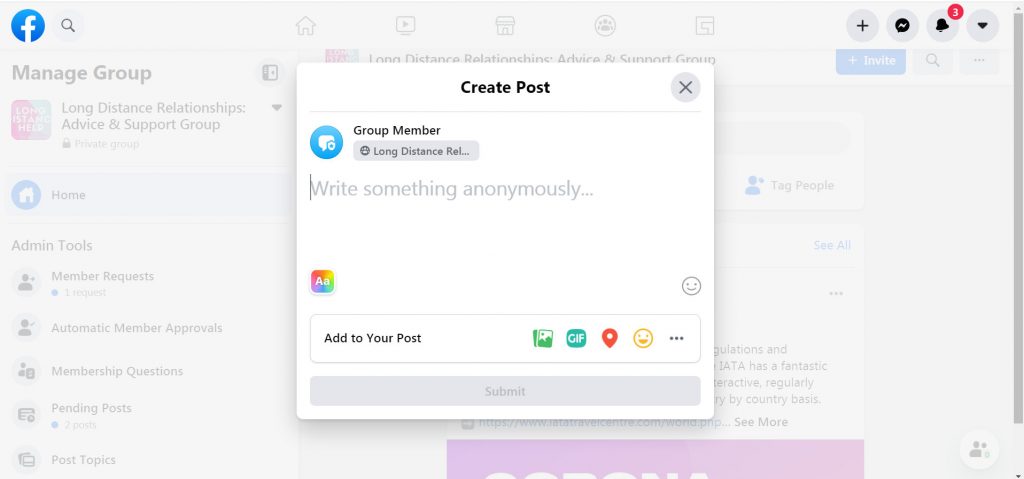
Every member submitting an Anonymous post must complete a double opt-in. Once the author hits submit on their post, they then receive the same pop-up warning they received at the start of the process, and must hit submit a second time before it publishes.
Once submitted, the post will be sent to the group admins / moderators for approval. Even if post approval is not turned on for your group, you will still need to manually approve all anonymous posts to publish in the group feed. We assume this is because Facebook deems them to be risky, in forcing the hands on moderation of this feature.
You will receive a notification that a Group Member wishes to post anonymously. You can choose whether to accept or decline their post in the Pending Posts section of your Admin Tools panel.
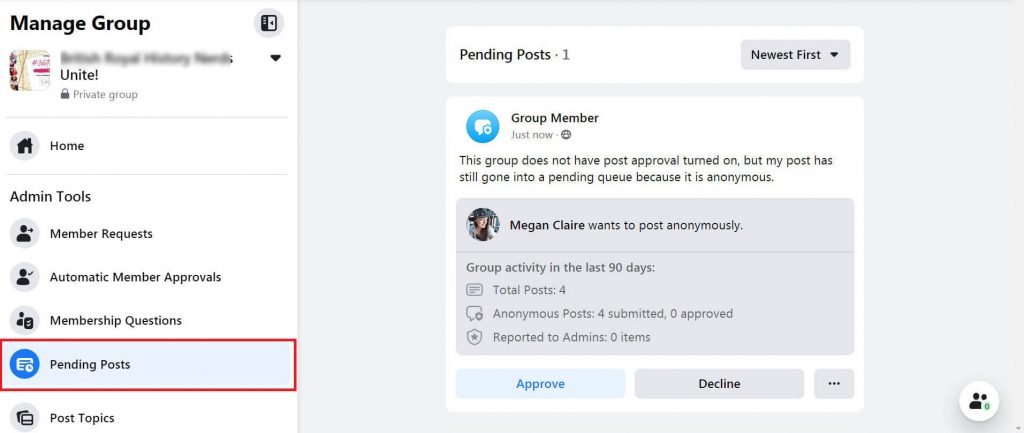
How to Moderate Anonymous Posts in a Facebook Group
When an anonymous post is submitted for admin approval, you as the admin will be able to see who has submitted the post. They grey box in the above screenshot provides information about the member and their group activity, such as their total posts, total anonymous posts (the percentage of which have been approved or rejected), and if they have been reported by other group members in the last 90 days.
This information is only available to the group admin, and will disappear once you have approved or rejected the post (you won’t be able to pull it back up to reference again later). This information is there to assist you in making your decision.
When you approve an anonymous post, you will be reminded that the post will be published to the group without the member name, and that you should not add any identifying information about the member in the comments. When you decline a post, you have the same options to offer feedback, or click the group rule the post violated as you do with normal posts.
Respecting member privacy
Remember not to slip up in your moderation of anonymous threads, by dropping the person’s name, or even their gender in their defense, i.e ‘Sarah has asked a valid question, and you are expected to answer her politely’.
Instead, you should write ‘Group Member has asked a valid question, and you are expected to answer them politely’, using gender neutral pro-nouns, and the same terminology Facebook uses to identify anonymous posters.
We also suggest caution around messaging members whose anonymous posts you decline for not being in line with the group rules, as while you know who they are, and while they accept when submitting their post that the admin will see their name, they may still not be comfortable with uninvited contact about their sensitive situations.
Just because you can contact them about an anonymous post, doesn’t always mean you should.
In the below screenshot, an anonymous post was submitted which included issues and allegations of abuse, violence, and suicide, in an exceptionally detailed way, which was deemed not appropriate for our group. While our typical approach would be to message a member to explain how their question could be rephrased in line with the group rules, or to confirm if we can offer help or assistance, the expectation of remaining anonymous is not something to break lightly.
Instead, we go the route of inviting them in our declined feedback to message the admin if they so choose, so we can assist. This gives them the power of choice, and does not breach their privacy or make them feel uncomfortable, but makes them aware that the offer of help and assistance is there.
We aim to find a way to be helpful, while doing our best to avoid making it worse. You can also direct these members in your feedback to Facebook’s Emotional Health Resource hub at facebook.com/emotional_health
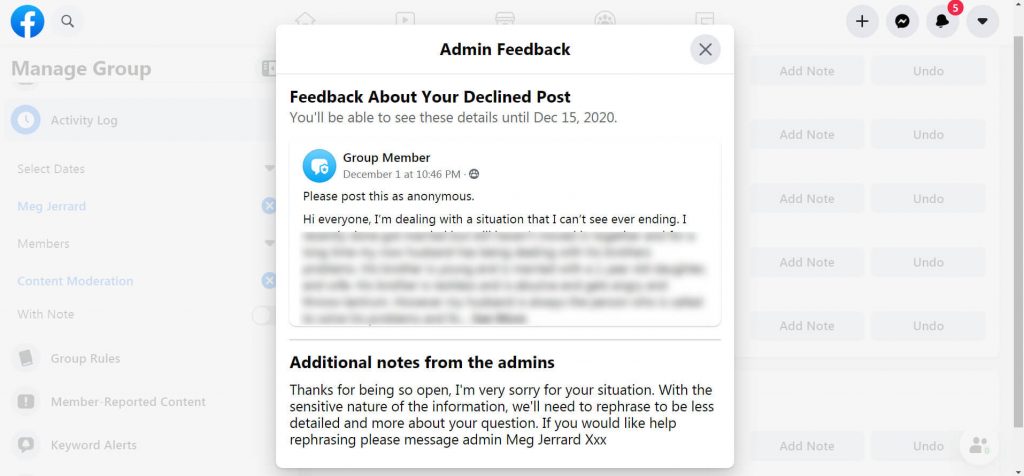
Ways Facebook Could Improve This Feature
The ability to post anonymously within Facebook Groups is a fantastic feature, and it currently runs very smoothly. There are certain limitations to the functionality however, which are worthwhile keeping in mind, and which we feel could be improved.
- Currently, the feature only facilitates anonymous posting, and only the author may remain anonymous within the comments of the thread. The option for members to comment on other member’s threads anonymously is not currently offered, though we feel would greatly improve the experience – if members could contribute to sensitive discussions started by others, by commenting anonymously.
- There are also no current insights on member use of the feature, which would be a helpful data point for Facebook to include under Engagement Insights, i.e. to know the percentage of posts to the group which are anonymous vs those which are not. Currently, it’s easy to tell if you’re approving a large volume of anonymous posts that it has been a beneficial feature, however for those with teams who split the post approval duties, insights into the use of this feature would be quite valuable, especially if you’ve sacrificed features under other group types in favor of switching to a Parenting group for access to anonymous posts.
In the meantime, if wanting to assess how group members feel about the anonymous posting feature, you can always run a poll.
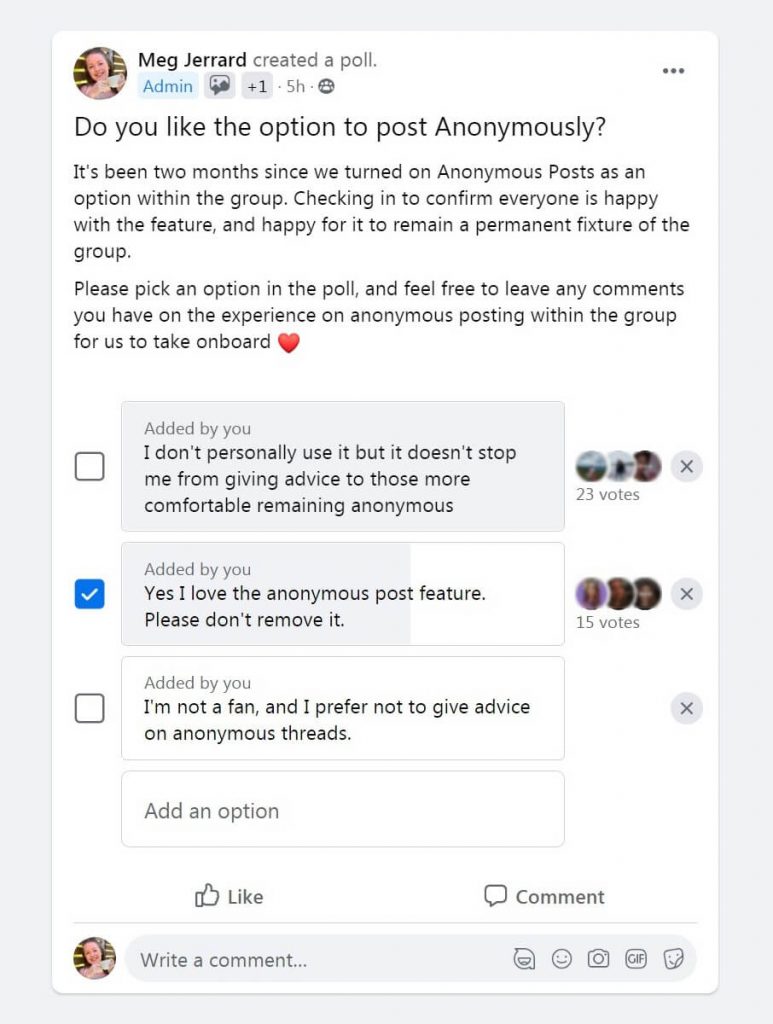
3. Difficulty with long term access to the identity of the Anonymous Poster
A further limitation is that the identity behind an anonymous post is only available while in the pending post queue, and is not easily accessible by the admin team thereafter. What this means for a group with multiple admins or moderators (or a sole admin without a photographic memory!), is that you won’t easily be able to identify the member behind an anonymous post published by someone else, or published far enough in the past that you can’t remember who posted (for instance if an anonymous member starts abusing other members in the comments of the thread, and you need to remove them from the group).
There is a workaround to this, but it involves some investigation, and is not definitive.
When an admin or moderator clicks on ‘Group Member’ in an anonymous post (in our opinion this would be the most ideal place for Facebook to make available the identity of the author), you have information about which admin / moderator approved the post. This is clickable, and will take you to the group activity log, where you can start a search for the information.
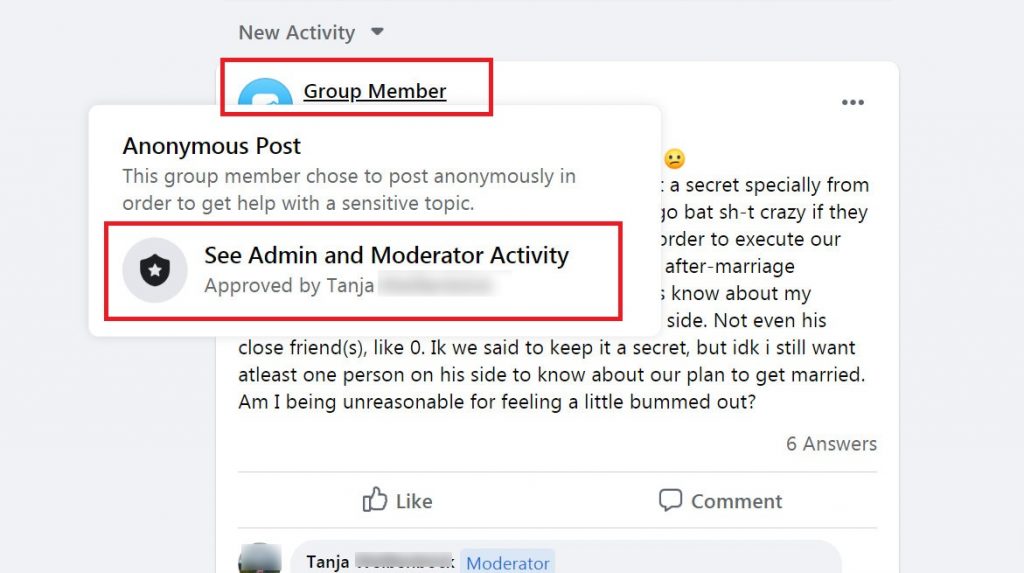
Once you’re in the group Activity Log (part of your Admin Tools panel), select filters for the admin / moderator who approved the post, change the ‘Activity Type’ filter to Content Moderation, and set the date the post was published.
You will then be presented with a list of the moderator activity from that admin, and can narrow down the identity of the poster by the information. Notably, you won’t have a definitive answer here, as the approved anonymous post is not linked here, even though the action of approval has been logged.
If there were multiple anonymous posts approved on the same day, around the same time you may be out of luck, however generally, you should get your answer by matching the timestamp from the admin activity log to the timestamp on the anonymous post.
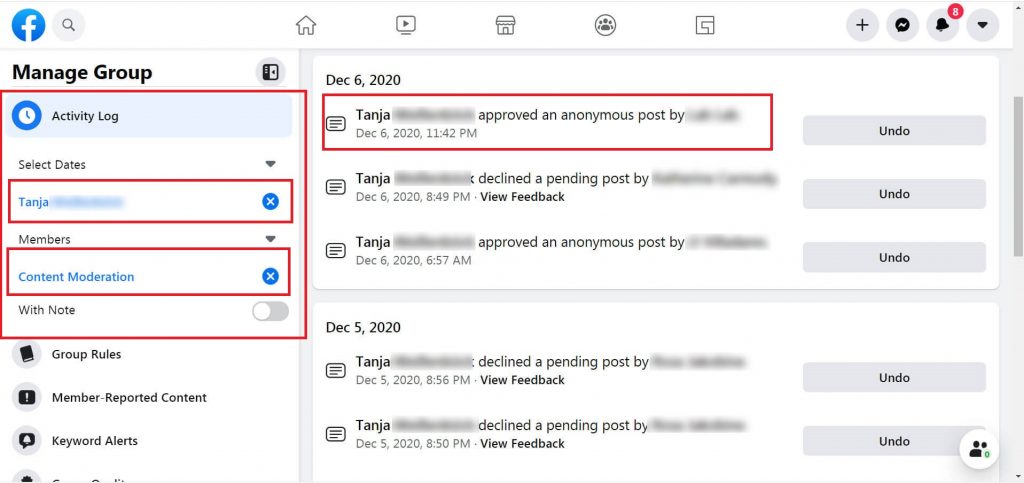

5. Loss of anonymous post content
You can enable and disable this feature as many times as you like, freely and without limitation. However when you turn it off, be aware that all previous anonymous posts will disappear.
Facebook provides no warning or information that this will happen when you turn it off (which we would love to see improved), so it’s a case of realizing this is the case once it’s already happened.
Fortunately, if you enable it again in the future, all previous anonymous posts re-appear and become available within the group again. But you can’t keep them if you decide to permanently switch it off.
Learn Our Secrets to Growing 15 Groups to 100k + Members! Get Our E-Book!
400 + Actionable Pages
390 + How-to Screenshots
32 Proven Unpaid Growth Strategies
My group has exploded using your strategies. A competing group actually asked me how I was growing so quickly!!

Frequently Asked Questions about Anonymous Posts in Facebook Groups
Yes. As an admin, you will need to enable this feature in your Group settings.
Yes, anonymous posting can be turned on in both private and public groups, regardless of your group type.
Only the group admins / moderators, and Facebook itself can see the identity behind anonymous posts in groups. The identity of the poster remains hidden from all group members, including when they contribute to discussion in the comments of that thread.
Not to our current knowledge. This feature is currently only available for Groups.
People feel safer discussing sensitive topics in Facebook Groups when they are able to do so anonymously. This is especially true if the group is public.


Going to give this a go, thank you for the detailed explanation.
You’re welcome, let us know in the group how you go with the feature 🙂
Great topic and thanks for the post!
I enabled this option and and seemed worked well until one member of my group posted her negative feedback about the dentists service she received, where the owner tried to scam her with making a huge quote for getting the teeth work done, she left in tears and with the screaming diagnosis of advance periodontal disease. After many other members also stepped out with agreed post and feedback, we could see a member telling a truth. Next day this dentist owner started to sending us humongous msgs via Facebook saying she will sue us for the defamation, bullying hate of speech damage of reputation and many other things which came up to her mind and requested to delete anonymous post in 48 hrs.
So now, is a big question, once you making a good way to allow others in your closed or public fb group to let them feel comfortable – are you ready as an admin to spend your time nerves to deal with those type of dentists owners and others to fight for the one who you have feel comfortable with posting review in your group..
in my case I contacted couple of lawyers to advise what you should do and don’t do in this situation. They are agreed with the action of blocking all of them on fb and the end. As honest opinion and telling a truth (if you can prove) it is not a legal thing you can sue for..
Hi Valentine, yes defamation can get very tricky within a Facebook Group, we take the approach even with anonymous posts of avoiding anything which could put us at risk of that, anything which is a company complaint, for instance, we reject with this template response / admin feedback:
So sorry to hear you’ve had this terrible experience. We’re unable to approve specific company complaints as we need to comply with Facebook Community Rules in this regard. I hope your case gets resolved quickly, sending love Xxx
We also don’t allow naming and shaming within our groups for the same reasons, and we use this template feedback when rejecting or removing comments:
Please note that naming and shaming is not something we are able to facilitate within this group. It’s tough in disturbing situations such as this, however to comply with Facebook Community Rules, this is something we must apply consistently across all topics.
It puts you at more risk when it’s an anonymous post because if it does qualify as defamation you’d then likely be the one to answer for it, since the member is not identifiable.
Glad you got your situation resolved.
Im afraid i might know the answer but here it goes… ( :
Is there any way around it so you dont have to approve every anonymous post manually?
Basically I’m trying to create a group for people to speak up where not even I want to know their identity…
Like you said on your article, by setting it as a “Parenting Group” it seems to always override the “approve all members post OFF”
Help? ( ;
Hi Raul, unfortunately not – with this feature you do have to approve all your anon posts manually. I believe because the cloak of anonymity can empower people to say whatever they want to say without being identified, is why Facebook enforces moderation of this feature. I’ll update here if that ever changes though – I’m using them daily in our LDR group, so usually notice pretty quickly when the features change 🙂
I just changed my group to Parenting to enable anonymous posts. Since then it appears the group questions are not being answered. I had a friend ask to join. Clicked join button and immediately a message “Approval Pending” popped up. There was no requirement to answer the questions. I went and checked and sure enough I had her member request in the queue … no questions answered. This seems to have only happened since changing group to Parenting from General. This group deals with very sensitive topics, therefore, we need to closely vet anyone wishing the join. Group is private. Is there any way to prevent a request automatically going to “Membership Pending” when the necessary questions are not being answered first?
Hi Judy, sounds like a very strange glitch – the group type shouldn’t affect the membership / questions process, as my two parenting groups still allow membership questions to be answered and this feature works smoothly, but I do know that there have been plenty of weird Facebook glitches lately that seem to have no logic behind them, so perhaps you could try and change the group type back to general, see if the issue resolves itself, and then switch back to parenting.
I would check that your questions are still set, and haven’t been reset in a weird glitch when you switched group types, as this could have caused it. Also check if the members who are joining and you’re having this issue with have been invited by other members, as this could also be a cause: ie, the only reason a pending member should be able to skip the questions is if they’ve been invited by another member, and then pre-approved to join the group by the admin before they action the invite (ie as soon as a member invites someone to join they appear in your pending members queue without having answered the questions, and if you approve them, they’ve been preapproved to join straight away if they choose to join the group, which skips the questions step).
Have a check that this is not the case too, that these members who haven’t answered questions haven’t been invited by other members.
Hope that helps and that you get it fixed 🙂
Okay, this was informative, my question is what if a post anonymously in a public group would it be shown on my timeline to my friends or my friends would know it? I had made an anon post like this in a public group and got a msg from my friend regarding it on WhatsApp. now I’m all confused, I wasn’t expecting this.
Hi Madeeha, as far as I’m aware, anonymous posts within public groups shouldn’t be shown on your timeline to your friends and family, and even if your friends or family were in the same public group, there wouldn’t be any identifying information like your name attached to the post.
Was there identifying information within the content of the post itself by chance? For instance even if your name wasn’t attached to it, sometimes if a situation is so specific it might make it more of a risk that someone could tell that it’s you just from the discussion.
If this was the case, your friend could have seen it if they’re in the same group, or it could have also been shown in their feed even if they’re not in the group … public group posts are now being shared by Facebook quite widely within feeds if they think it’s relevant to content people like, even if they’re not in the group. So there’s definitely a chance that it could have been shown in their feed, as an anonymous post, however the information or content of the post could have triggered a reaction as to them knowing (or guessing) who it came from.
Sorry to hear that this has happened to you Xxx
This feature is available in all groups now.
Thanks for the update RJ, so it is 🙂 I’ve updated the article to reflect the newest roll out 🙂
I can’t seem to find the answer to my question anywhere on the entire internet but my question directly relates to anonymous users. And that is that I was going through messages in my group and I saw an anonymous user post and I was curious to see since I was bored if I could block in anonymous user and then see them on the list and then I’m blocked them lol unfortunately once I did it I couldn’t figure out how to unblock them lol. So how does this get done.
Hi Tim, unfortunately I’m not sure about this as I haven’t come across it yet either. It’s unlikely you will be able to undo it if you don’t know the identity of the anonymous user, but the only way to check would be to go to your blocked people list in Facebook and see if you can unblock the latest person on the list. Good luck 🙂
I’m admin of two support groups for survivors of suicide loss. Our members have been asking for this option over and over again. I managed to activate anonomous posts in one of our groups, but not the other? The feature doesn’t show up under “Add extra features”.
Both our groups are “general” and “private”. I tried changing the group type to “parenting” and to “social learning”, but it makes no difference. The werid thing is when I go to settings for the group on my phone I can see and toggle on the anonomous posts option, but it still won’t show up in the group. When I go back to settings (again on my phone) it still looks like it’s acitvated?
Someone please help me! ;(
Finally managed to activate anonomous posts in both my Facebook groups. But it seems to work only on my smartphone (the Facebook app), I cant find the little blue button for anonomous posts when I go to the groups on my computer. Has anyone else experienced this?
Hi Björn, glad to hear that you got the feature working in both groups, I’m wondering if the availability on a phone vs a desktop is a glitch, is this still the case a few days later? I’ve found that when Facebook rolls out new group features, which it did last week, there tends to be a temporary period of time afterwards where other features see glitching until they smooth it all out. Hoping this is the case for you and it corrects itself 🙂
Can you please tell me if you post anon in a public facebook group. Can members share that post? Or is that feature not available thanks
Hi Madelon, anonymous posts have been available in public groups, though this definitely could be changing as the new public group experience rolls out. With the new transition it looks like some groups have access to anonymous posts, and some don’t. If your group does, the option will be under your settings in ‘Add Extra Features’. With the new public groups experience in beta right now, we’re hoping that all groups will have streamlined access to features as quickly as possible.
I’ve had a lot of members saying that the anonymous posting doesn’t work for them, when they post it still shows their name. But others have no problem with it. Could it be to do with their personal settings, or the device they’re using?
Hi Jim, sorry to hear that, that to me would signal a glitch, because it should work for everyone, and definitely should not show their name. It could definitely be related to the device they’re using at the time, though I don’t know that for certain. Do you have Groups Support available with your group? If so the best action I would recommend would be to start a ticket for a new support issue and see if they can shed light on why the feature isn’t working as it should.
How do I test the anonymous feature as an admin? I don’t seem to have the option to post anonymously.
Hi Kevin, as an admin you should have the option to post anonymously too, by going into the group and where it says ‘what’s on your mind’ clicking the button below it which says ‘anonymous post’.
If this is not showing up for you, are you able to check if it’s showing up for your members? If it’s showing up for your members and they can post anonymously, there’s the potential it’s a glitch or maybe even a cache issue. I would start by clearing the cache of your browser, and maybe logging out of Facebook and back in again. For all intents and purposes, the admin should be able to use the feature just as any other normal member would 🙂
If I make an anonymous post, is there a way to comment on it not anonymously? I tried to comment on a post as myself but can’t seem to make it work – it’s a poll type post so if I don’t answer it will be suspicious and people will know I made the original just by process of elimination.
Hi Colleen, unfortunately not, if you are the author of an anonymous post all comments you post within the thread are also anonymous. I don’t believe there’s any way to participate in the same thread using your name. If I see that this changes I’ll circle back and let you know 🙂
We have activated anon feature in the group. We have several issues. No joy from FB. 1. There is no notification that there are pending posts. 2. An anon post was done by Admin, no approval needed, which obviously is fine but the post cannot be seen by anyone, except if you open the link as posted by the OP as non-anon. Hopefully you can assist please or point us in the right direction. Thanks in advance
Hi John, sorry to hear that FB isn’t being helpful, their support features really aren’t great 🙁 Re non notifications of pending posts, is this happening for all mods / admins or just yourself? If it’s just happening to one person there could be a setting that was accidentally switched, ie turning notifications from the group off. If it’s happening to everyone I’m at a bit of a loss, and hopefully it’s a glitch which will quickly resolve.
For the admins post which is not seen by members of the group, do you mean it’s not showing up in the feed? Is this something which continually happens or only the once? My initial reaction would be that this is also a glitch, as I’ve posted anonymously as an admin before and the post shows up in the feed as it normally would for another member. Really strange!
Alternatively Im wondering if you can turn off the anon feature and see if that fixes the notifications glitch, then turn it back on again and see if it resolves the admin post glitch.
Super frustrating, sorry this is happening to you!
How can I edit pending anonymous post on facebook?
Hi Mansooreh, when you submit a post to a group with post approval turned on, on the new Facebook layout there is a ‘pending posts’ section in the left hand side bar of the group. Click the button that says ‘manage’ and this will take you to a screen with your currently pending posts, including anonymous posts. There will then be an option to either edit or delete 🙂
I created an anonymous post, but each time i try to post a comment or a reply on the comments,it keeps telling me failed to post. I dont know if it’s something to do with my settings as i see others are able to comment on their anonymous posts.
Hi Sherz, has this continued happening over the past few days? Sometimes Facebook will slow you down from commenting if the algorithm thinks youve been replying or commenting with too quick a freequcney, but this block tends to be removed after a few hours. It could also be a glitch as these have been happening frequently with Facebook at the moment, and also tend to resolve themselves within a few days (high frustrating but you can usually rely on them to correect themselves eventually). Hoping it’s corrected itself for you 🙂
Are people you have blocked on facebook able to see your anonymous posts and vise versa?
Hi Cassandra and Billy, no, they will not be able to see or interact with your anonymous posts 🙂 Blocking someone completely removes them from any type of interaction with your account, the anonymity of posts in groups simply masks your profile, it doesn’t override any algorithms though of restricting your content from blocked userss 🙂
I was wondering the same thing ..
Hi Billy, no, they will not be able to see or interact with your anonymous posts 🙂 Blocking someone completely removes them from any type of interaction with your account, the anonymity of posts in groups simply masks your profile, it doesn’t override any algorithms though of restricting your content from blocked userss 🙂
Anonymous posts should be illegal. If you can’t own up to what you say then don’t say it. There is enough hate and lies on FB now, we don’t need anonymous posts of such.
Hi David, as outlined in our article above, there are a range of very legitimate reasons why one may wish to post anonymously, none of which have anything to do with hate or lies, and this can contibute to fostering a very positive space in certain sensitive topics. So we think it’s a great feature when used thoughtfully.
Can admin. Block you from posting anonymously?
Hi Susan, I don’t believe so no.
I am a member of a few groups that allow anonymous posts, but for some reason I don’t have the option to do so. When I go to write my post the toggle doesn’t appear. I am not the only person who has this problem and it’s on my laptop and iPhone. I even left the group and rejoined and it didn’t help. Is there something in my personal settings that is affecting it?
Thanks
Hi Lisha, sorry to hear that this feature isn’t available for you. On that one I’m stumped as I’m not sure what might affect access on a personal account level. I’d say the best work arounds could be to contact the group admin and ask if they’re able to post anonymously on your behalf in that case if it still persists, or if they can raise the issue for you with Group Support if they have access to that feature (some facebook groups have a group support option, some don’t).
Sorry to hear this is being so glitchy for you!
Hi I can’t post anon at all it’s on as others can post and I have it on I’m groups I owe I just don’t have the option. Is there anything I can do
Hi Zoe, I’m not sure why this would be happening, but if it’s happening in your own groups, do you have access to the Groups Support feature? This could be a good way to see if you can have it addressed. Sorry this is happening to you.
My Facebook will not allow me to post anonymous at all. Even in groups where I see people are posting as anonymous………why is that?
Hi Kaylin, we’re seeing this pop up randomly affecting different people without too much logic from face value. So thinking it’s a glitch 🙁 I will keep you udpated if we figure out a reason why it affects some people but not others.
If I do an anonymous post can a person send me a personal message through messenger?
Hi Mary, no, they cannot
If I made an anon post would I be able to comment a photo under my post and it still won’t show my name?
Hi Mary, yes, any comments you make regardless of whether they have media attached to them, show up as group member, without your name 🙂
Recently I’ve seen in a group I moderate that some people can do a anon post and others can not. I did one myself before to test it, and now I am no longer able to post anon. I’ve tried in the app and on a PC with neither showing it available in the group. I can however go to another group and do anon post. The anon post is still available as I’m approving them daily.
Hi Andy, I’m also experiencing this lately, and unfortunately I can’t find an explanation for it re why the feature has become available to some but not others. I’ll defnitely reply here and update once I manage to find out 🙂
I can appreciate all the positive things that anonymous posting allows but my personal experience shows it can also be used for harm. I have been trolled by a team of men on social media for almost two years. They run a group called ‘Feminist Lies and Bullies Exposed’ which doesn’t do that at all. They use anonymous posts to make public comments about four particular women – all made up BS, pretending that they do it to protect their families from being contacted. It’s not for that reason at all; it’s so they can’t be held accountable or reported. I’d be interested in your opinion about how to manage this. I own and run a page that exposes them and the things they say to and about women, They Walk Amongst Us. They hate my page because it reposts their own hatred.
Hi Ellie, so sorry this has been your experience with anonymous posts, this to me sounds like exactly the type of story the media would publish, like the Daily Mail or Mirror to get your message and word out there. I think this might be one of the only ways, or appealing to the admins of the group, because admins are the only ones who see who is behind an anonymous comment. This is actually a serious offence though in many countries so you could also go to the police, it is in Spain for example. In my country of Australia, there have been laws and court cases starting to set precendents in their decisions that the admins of groups are held accountable for the content published, as they are treated as publishers, so admins may actually have legal liability over what they allow their members to say. This could be a way to get the admins of the groups these men are posting in involved.
I’m truly sorry to hear you have to deal with such disgusting horrible behavior. I hope that you do find a way forward.
If you post anonymously do you still get contributor points towards that page??
Hi Tiff, I’m not sure on this unfortunately. I would assume so though since Facebook always knows the identity of the account which is posting.
What is the risk that an Anonymous Poster has created a fake account to get into a group? For whatever reasons, from spam to scam, has this occurred and what are the risks?
Hi Marle, this would be something to check at the membership approavl stage of letting them into the group; we catch fake profiles and scam profiles when approving members so we don’t then worry about who is posting, as everyone has already been vetted before getting in 🙂
Hi
I had a lapse in judgement and posted something on a baseball parents page in our city. I posted anonymously without realizing the admin actually is a board member (of policy and privacy ironically enough) the post was approved and when I realized my error I deleted and then blocked the group page and all admins and moderators. I’m petrified they will find out it was my and jeopardize my sons baseball season he has worked so hard for. Will they have record of it once it’s been deleted?
Hi Val, I don’t believe that admins can pull up a history of deleted posts, so hopefully you’re ok.